Manage Campaign
Users needed a space within the system to view their campaign requests and to track the progress of the recipient’s video submissions.
Overview
My Role
UI/UX, Product Design and Digital Design.
Problem
Upon performing a UX Heuristic evaluation, Visibility of System Status was lacking in relation to our campaigns (formerly video plan) feature. Once a user requests a video through campaigns, there is no record of what and when they requested or a way for them to track the recipient's progress.
Concept
Users should be provided with a space to view their requests/campaigns and to track the progress of the recipient’s video submissions.
Process
Several competitors’ products were analysed for their strengths, weaknesses and inspiration. A UX Heuristic Evaluation was undertaken, that helped to identify the opportunities to improve the campaigns process. With a focus on giving the user visibility into the system status, potential user stories were recorded on post-its in the format of a Story Map. From here, early stage designs were wireframed and designed. These designs were tested internally and iterated on.
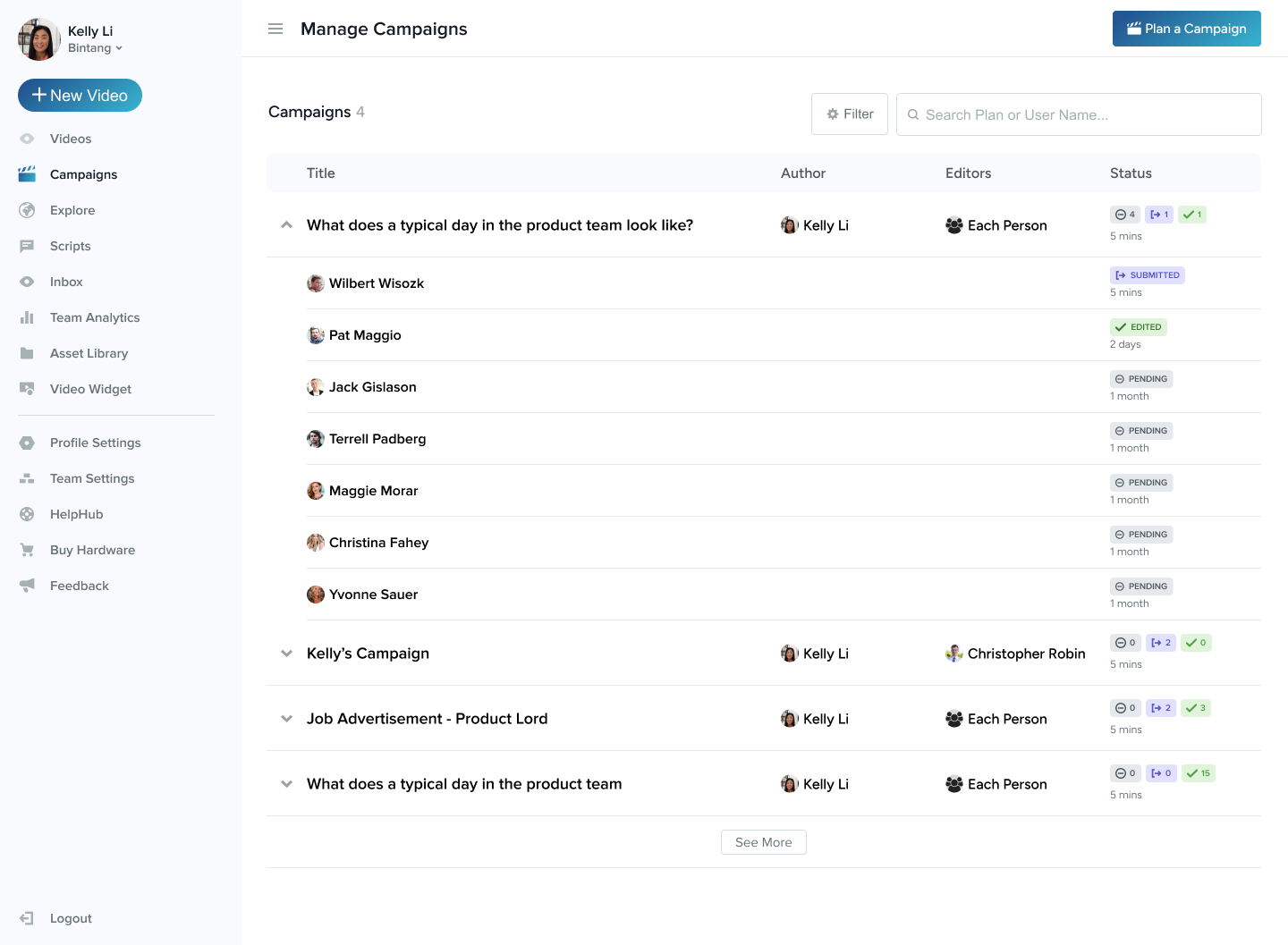
An early concept for 'Manage Campaigns'. On this screen all of the users' campaigns are visible. The expanded state for a campaign displays the individual recipients and their status.
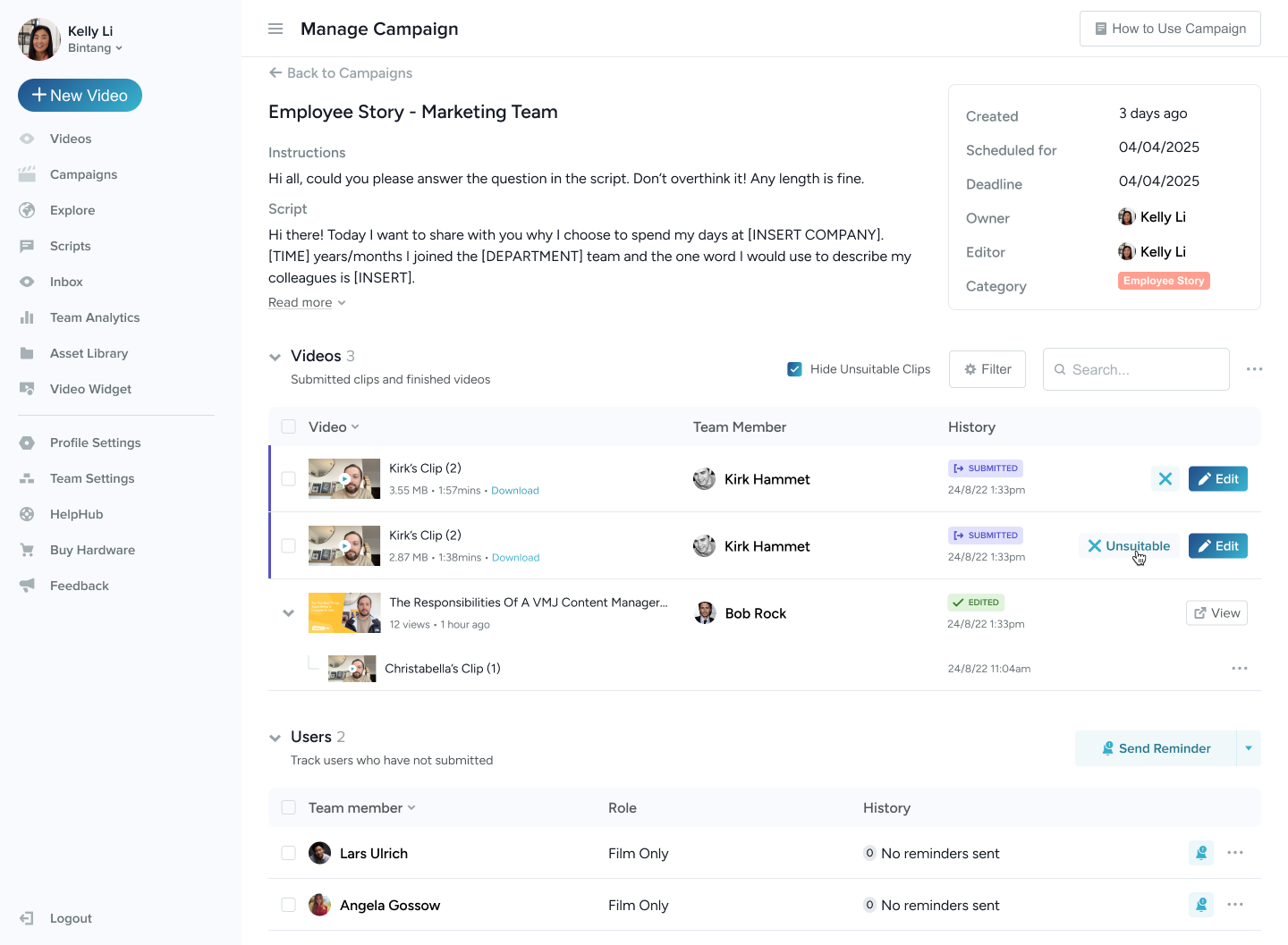
An early concept for the 'Manage Campaign' page. Here users can view their video requests, get insight into the recipient's progress, receive video clips and edit them into finished videos.
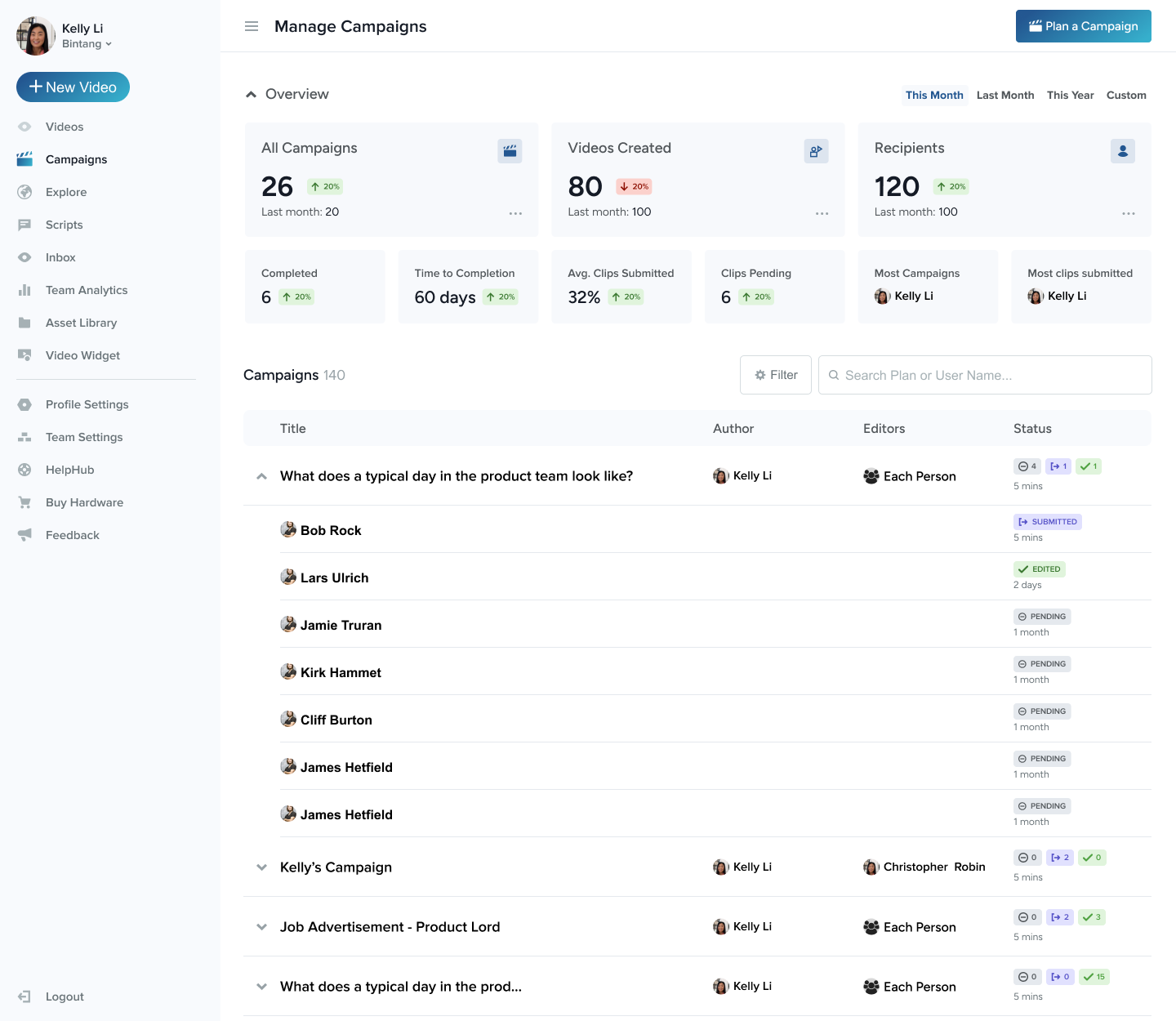
An unused concept to turn Manage Campaigns into more of a Campaigns Dashboard through the incorporation of metrics.
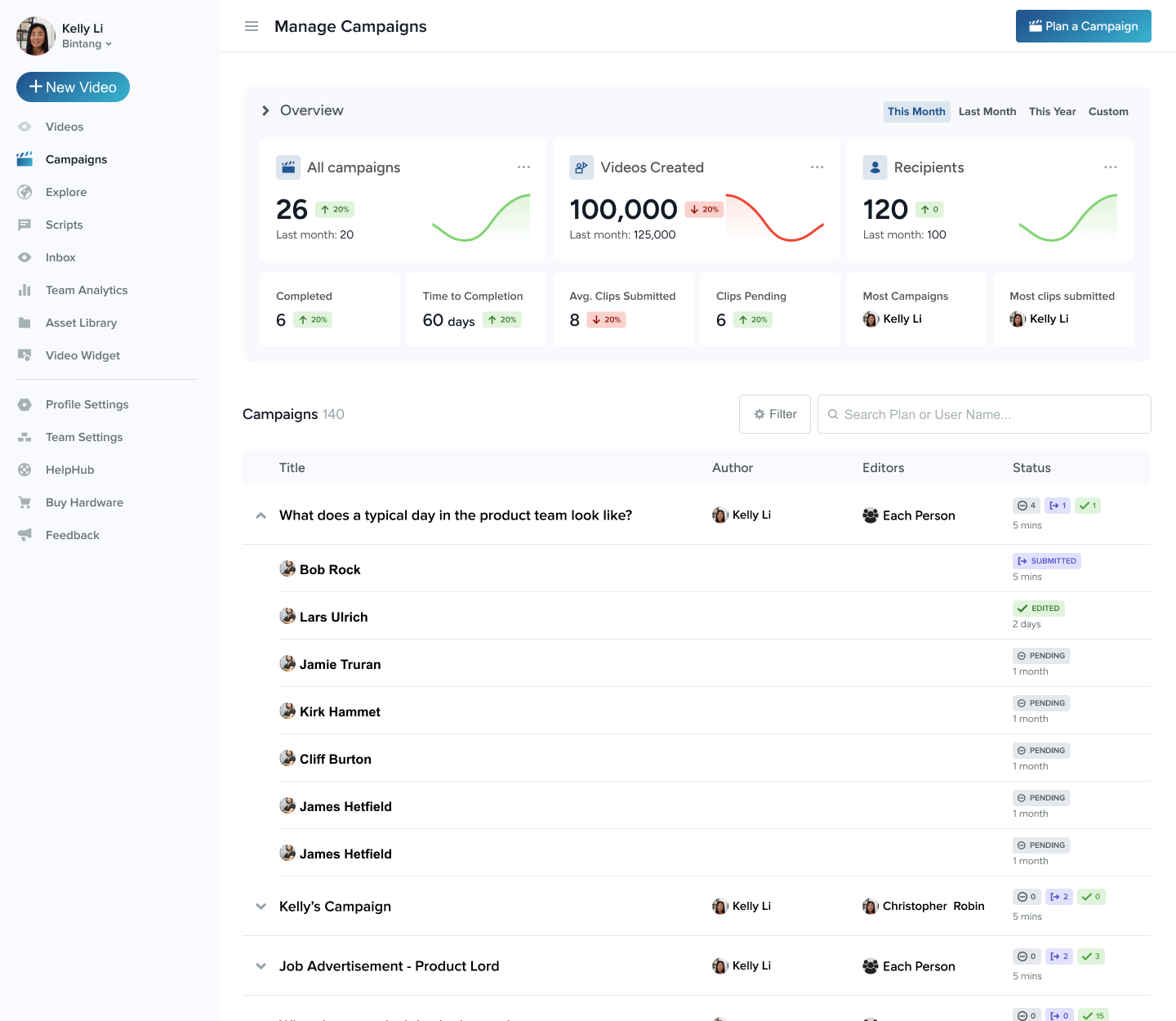
Another unused concept for Campaigns Dashboard. This concept features an alternate approach to the cards along with some data visualisation in the form of charts.
Iteration
Internal testing, along with data from usage data from Mixpanel, helped us form a new hypothesis that the users required more insight into the recipient’s filming status in order to effectively manage their campaign. In addition to this we also noticed a number of campaigns being launched with one recipient. I produced the problem statement “Campaign requests are limited to one script/question to multiple users. Users who would like to send different scripts/questions to multiple users in one campaign cannot. This is causing users to create many campaigns with one recipient.” After digging into usage data, I was able to identify a number of users that were creating campaigns that could easily be consolidated into a single campaign if recipients to the campaign could use different scripts.
An iteration of the manage campaigns screens included advanced tracking with multiple new statuses and allowed for different scripts per campaign recipient.
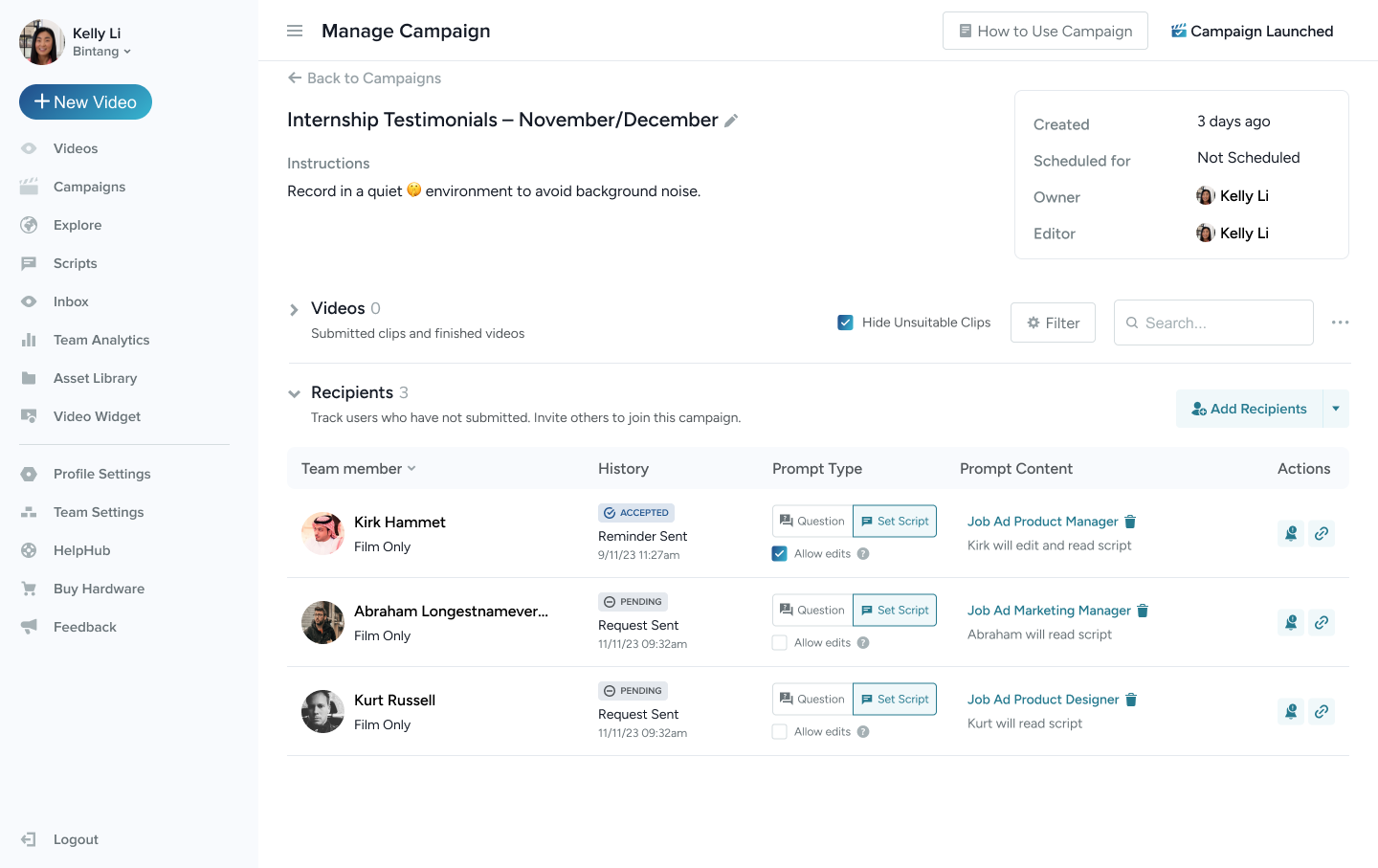
Meeting with key customers to ask some post usage questions led to the concept of scripts per user in the recipients table.
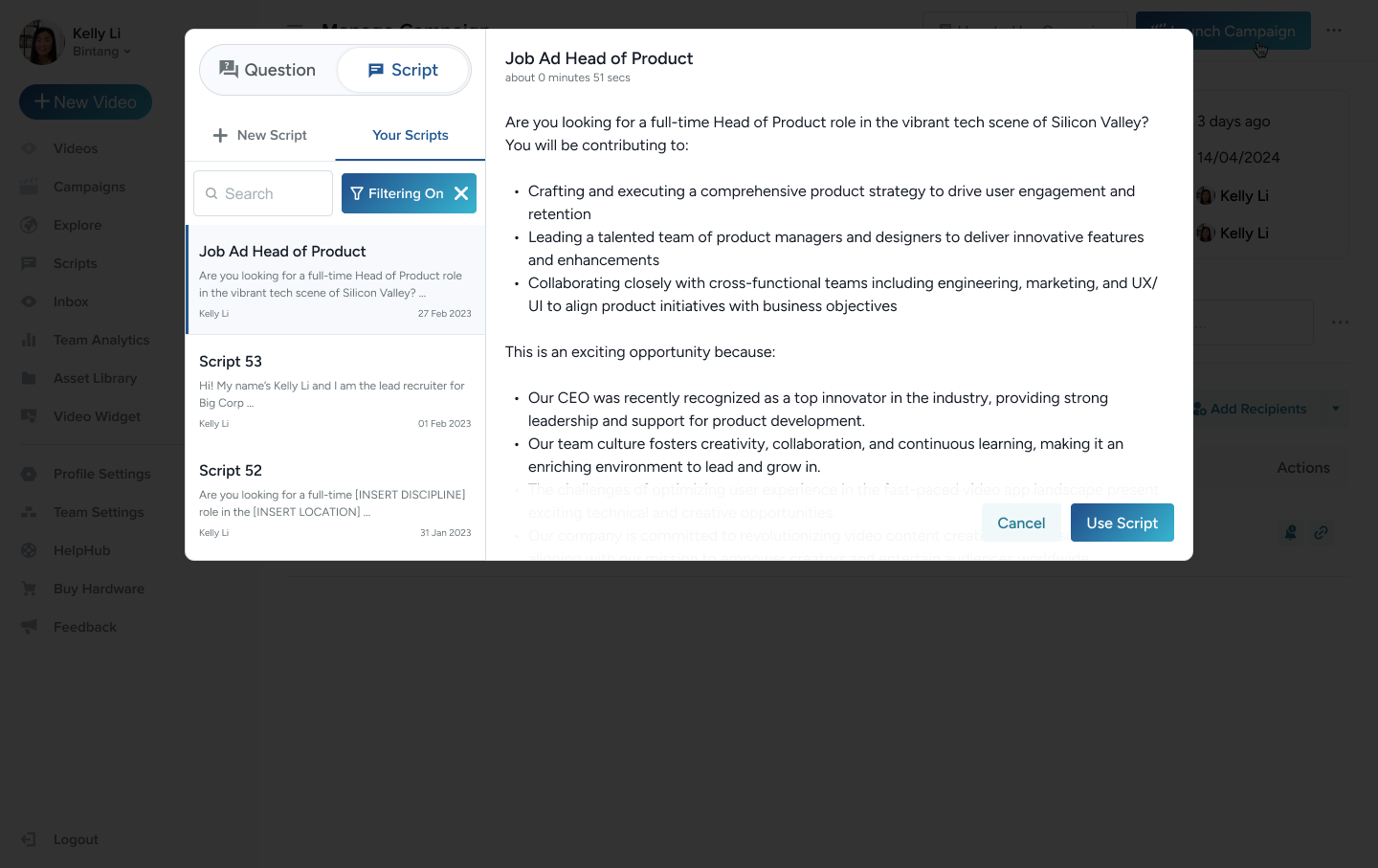
To enable scripts per user, our 'Create Campaigns' script selector was edited slightly to work as a modal.
Conclusion
The initial concept for Manage Campaigns solved our main issue of users not having visibility into the status of their campaign and the progress of the campaign recipients. Through the use of Mixpanel to track usage data and talking to key customers, opportunities to help improve the experience have been identified led to a number of iterations.
