Manage Campaign: Uplift
With new features added, our Manage Campaigns interface required simplification to reduce cognitive load. Opportunities to improve on underutilised features were also addressed in this update.
Overview
My Role
UI/UX, Product Design and Digital Design.
Problem
After a number of iterations and the addition of several new features, our Manage Campaigns interface is looking cramped and overwhelming. In addition to the UI issues, this uplift to campaigns also addressed the problem that our users are not customising the instructions for their campaigns.
Concept
A user interface design that made the most of the expandable sections in an attempt to ensure users are not overwhelmed by too many features. Another concept, related to the instructions, would see the addition of a video and the renaming of instructions to “message”, as this is a better description for the action we would like the user to take and also it further encourages the user to connect with the recipients in order to encourage them to film.
Process
A number of designs were completed and then assembled into prototypes for testing. Testing aimed to discover if users could complete key tasks after the UI tidy up, with some components being moved or nested within expandable sections.

Updated Manage Campaigns UI featuring a new collapsable section for 'Message & Settings'. The name and details have been moved into the header and a due date has been added. The message also features mail merge like code to help personalise each campaign request.
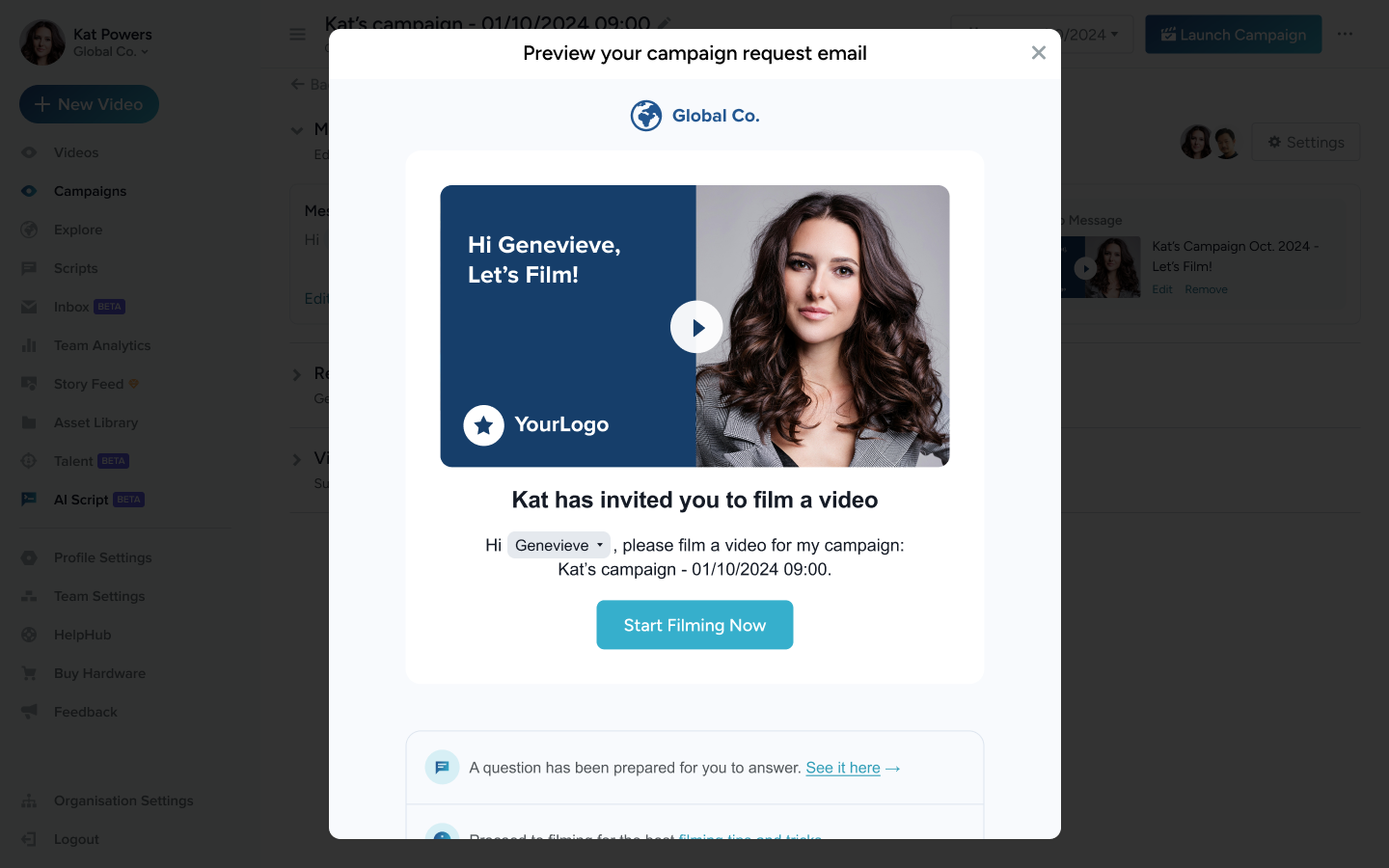
A preview for the campaign request email along with its mail merge features was incorporated. In addition to allowing users to preview what is being sent it was also an aspect of the demo that the sales team were requesting.

The Sign-up link and add recipients button are hidden until the recipients section expanded to simplify the interface and provide users what they need in context.

The Sign-up link feature is a key campaigns addition for events. Allowing for a qr code to be scanned and many users to easily join and submit videos to the campaign.
Conclusion
Testing of the prototypes revealed that users were able to complete all key tasks. One button, for inviting users via a sign up link, was requested to be moved to a more prominent position. Once the designs are built, and more usage data is collected this change to the interface may be made. We will also be monitoring the ‘Instructions’ to ‘Message’ update for increased usage and monitoring usage of the ‘Video Message’.
